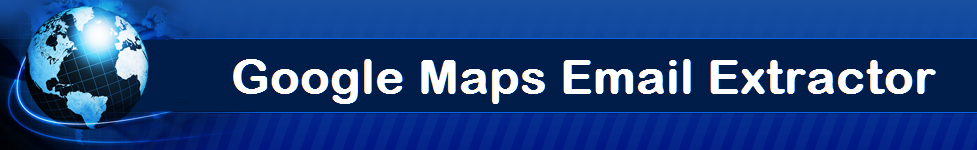Google Maps Email Extractor (Mac) should start downloading automatically...
Download Google Maps Email Extractor (Mac) if it didn't.
-------Important Notes--------
Google Maps Email Extractor is damaged and can't be opened. You should move it to the Trash.
- You just need to do Gatekeeper settings.
- Gatekeeper options are found in Apple menu > System Preferences > Security & Privacy > General tab
- 1. Please select "anywhere"
- 2. if "anywhere" option is not there in this case...
- 3. You need to open the terminal and type "sudo spctl --master-disable" and then type the system password.
- 4. Close the terminal and open system preferences again and "anywhere" option will be shown.